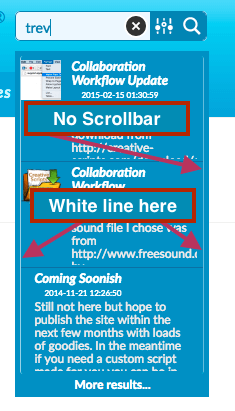Home › Forums › Product Support Forums › Ajax Search Pro for WordPress Support › implode error message / no scrollbar / unwanted white line
This topic contains 6 replies, has 2 voices, and was last updated by Trevor 9 years, 1 month ago.
- AuthorPosts
- February 25, 2015 at 12:35 am #4040
Hi Ernest,
I’m very impressed with your Ajax Search Pro, you obviously put a lot of work into it.
I have a few Issues which I don’t think you will have trouble fixing.
1) When a search is perfumed on Enter or clicking more results or the mag icon at most one result is shown and I get the following error message
Warning: implode(): Invalid arguments passed in /homepages/41/d480839040/htdocs/wordpress/wp-content/plugins/ajax-search-pro/includes/search_content_fulltext.class.php on line 240
2) I can’t get rid of the white line that can be seen on the screen shot
3) The scrollbar is not showing.
4) VERY MINOR ISSUE (Don’t waste time on if if you don’t know of a quick fix!) The date is indented, it would be nice if it was aligned flush with the title
5) Also a minor issue, but would be nice if the text could wrap around the image.
Please can you have a look at the site and see if you can fix things up.
Another couple of suggestions, that I think would add to the plugin:
1) Have an option to have just the mag icon visible until clicked and then have the input box appear.
2) Have variable sized search results for the vertical search result so that if there’s only a little bit of content to fill the search result it will not be expanded to the set height which in my opinion should be a max size for the vertical results and not a fixed size.As said above, a great plugin, only the first 3 issues are really important.
Thanks a lot
Trevor
February 25, 2015 at 4:38 pm #4052Hi!
Thank you for the detailed description and the proper login details, it makes my work much faster and more convenient.
1. I’ve cleared the cache and save the options to make sure everything is consistent, it should be fine now.
2. It was a white border coming probably from the theme, I’m not sure. I’ve put a custom CSS line to the search theme options panel to fix.
3. The results viewport was set to 16 as well as the results count, so there was no scrolling. I set the viewport size to 4 items, now it shows the scrollbar again.
4. A quick custom CSS solved it, just like step 2.
5. This is actually not yet possible, mostly because of the layout structure. I’ve tried to experiment to see if I can put together something, but no luck. Since you are not the first one to request this, I will definitely consider changing the layout so this will be possible.
As for the suggestions:
1. The upcoming version (under testing) will have something you will love I guess: https://i.imgur.com/dT1kat3.gif
Best,
2. That’s a reasonable suggestion, will see what I can do 😉
Ernest Marcinko
If you like my products, don't forget to rate them on codecanyon :)



 February 26, 2015 at 2:22 am #4058
February 26, 2015 at 2:22 am #4058Hi Ernest
Thanks for the fixes.
To be quite honest I think the plugin is really great and am very happy how it integrates with my theme. 🙂I have now 3 remaining issues.
1) (Importantish) I have the wordpress download manager which is a very usefully for putting my scripts on the site for my clients to download, amongst more important features it allows for proper downloads of various formats of file in safari without have .txt added to the suffix.
If you type in the work “Workflow” in the search box it will display the result, and clicking on the result will send to the page, but if one presses enter etc. the result doesn’t appear on the search page.In other-words the search bar is not passing all the results it picks up to the search page. (The problem is with this type of page created by the download manager.
Any Ideas?
2) (Trivial) Any way of changing the color of the close icon. I tried come css but without luck. I was wondering why you use a polygon and not an icon like the settings and mag have.
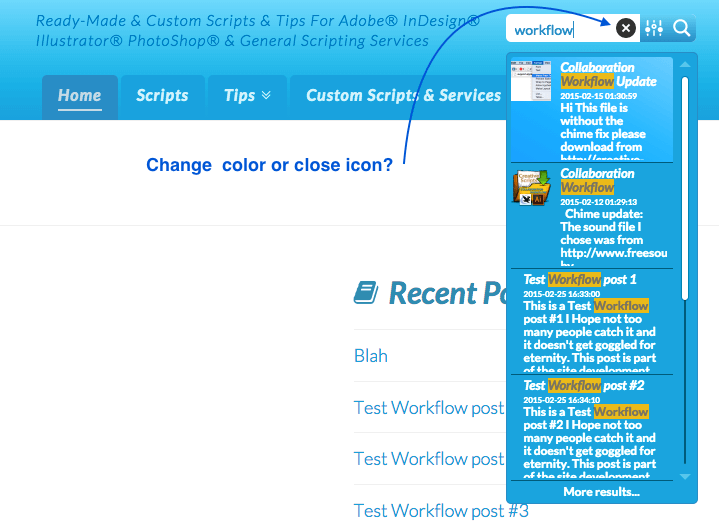
3) (Would be nice) If the “More results…” line would only show if there are more results and not when there are not more results. I know that you give an option to change the wording to “More results if there are…” but still 😉
Some more suggestions to keep you busy.
1) Customising the search bar took me quite a long time. That is 100% fine, it would be very useful to be able to backup / save the bar so that if one made changes one could go back to it or even better it’s revisions and also help form duplicating customisations for additional bars. The revisions bit might be a bit complicated but the ability to save and load in particular the bar theme I think would be very valuable.
2) The expanding bar is really nice (In my case I probably wouldn’t use it but it’s really nice). I probably would use it if it could be responsive in other-words for desktop / tablet size have the full width bar but for mobile phone size have the expanding one. I think that would be pretty cool.
Thanks again for the support you have already given.
Trevor
February 26, 2015 at 2:32 am #4059Just read over some of my post and want to clarify point 1 regrading the search results.
It’s the 2 top results in the screen shots (the one’s with the pictures) that are not coming up on the search page (nothing to do with them having pictures)February 26, 2015 at 9:03 am #4060Hi
I got the trivial one also solved another one that got in using the custom css.
https://creative-scripts.com/wp-content/uploads/2015/02/2015-02-26_09-40-04.png
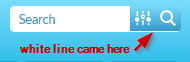
div.ajaxsearchpro[id*="ajaxsearchpro"] .probox .proclose svg { background: #46AAD7; } div.ajaxsearchpro[id*="ajaxsearchpro"] .probox .proloading, div.ajaxsearchpro[id*="ajaxsearchpro"] .probox .proclose, div.ajaxsearchpro[id*="ajaxsearchpro"] .probox .promagnifier, div.ajaxsearchpro[id*="ajaxsearchpro"] .probox .prosettings { height: 29px !important; }Just need to sort out the result issue now 🙂
February 26, 2015 at 11:53 am #4063Hi!
1. Well, after suffering and pain I found out that there is an error in the wordpress documentation, and one of the arguments to one of the functions related to this feature is not working as expected. I had to change a few things to make it work correctly. It should show the same items as on the ajax search result list. This “bugfix” is definitely going into the next update.
2. Nice job!
3. Yea, that’s a “Catch-22” type of situation. Let me explain. So, the search query is limited to a certain number of results, in your case it’s 16. The actual query forwarded to the database is limited to this number – the reason is maximizing performance – thus it’s impossible to tell how many results actually match the query, since the database only returns at most the 16 most relevant ones.
However, to tell how many results do match the query, the limit must be eleminated on database level, but here is the catch: removing the limit creates a huge performance issue on larger databases – because the database server wont stop the operation until checked every possible match. For example: imagine a database with 20 000 posts. The user types in something that matches ~10 000 rows. If the limit is set, the query stops at 16 rows, no others are examined. If however there is no limit, it will return all the 10k rows, and to match them, it must examine each and every row. In terms of performance it’s going to be approx. 10000/16 = 625 times slower in the worst case scenario. It’s bit more complicated than this, but you get the picture I guess 😉As for the suggestions:
1. Duplication is already implemented (yay!) in the upcoming version. Export/import is also being developed.
2. That actually sounds great.
Best,
Ernest Marcinko
If you like my products, don't forget to rate them on codecanyon :)



 February 26, 2015 at 12:53 pm #4064
February 26, 2015 at 12:53 pm #4064Hi Ernest.
Brilliant!
I Look forward to the next update.
Regarding point 3 I thought of a dead easy and more accurate solution.
“See full results” or “Full results…”
This is more accurate be because even if there are no more results the results shown on the bar are just snippets of the full results shown on the search page.
Can’t get much of an easier fix than that 😉Thanks again for all the terrific support, regards,
Trevor
- AuthorPosts
The topic ‘implode error message / no scrollbar / unwanted white line’ is closed to new replies.