Home › Forums › Product Support Forums › Ajax Search Pro for WordPress Support › Remove Checkbox for custom post types in frontend search
This topic contains 3 replies, has 2 voices, and was last updated by Ernest Marcinko 4 years, 4 months ago.
- AuthorPosts
- November 22, 2019 at 6:50 pm #24712
I’m working on simplifying the front end search.
On our site we are limiting searches to a custom Post Type. In the Frontend Search Settings, I can leave the label text blank and I can do the same for the Custom Post type, but I still have the checkbox in the frontend search. Is there a way to remove that checkbox?
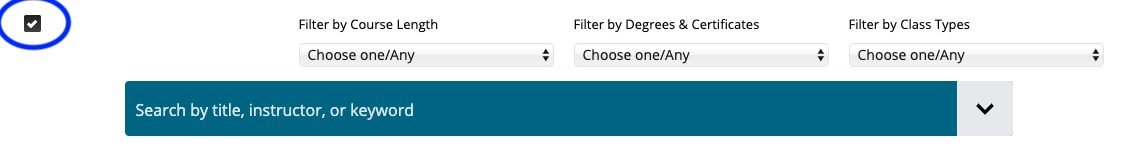
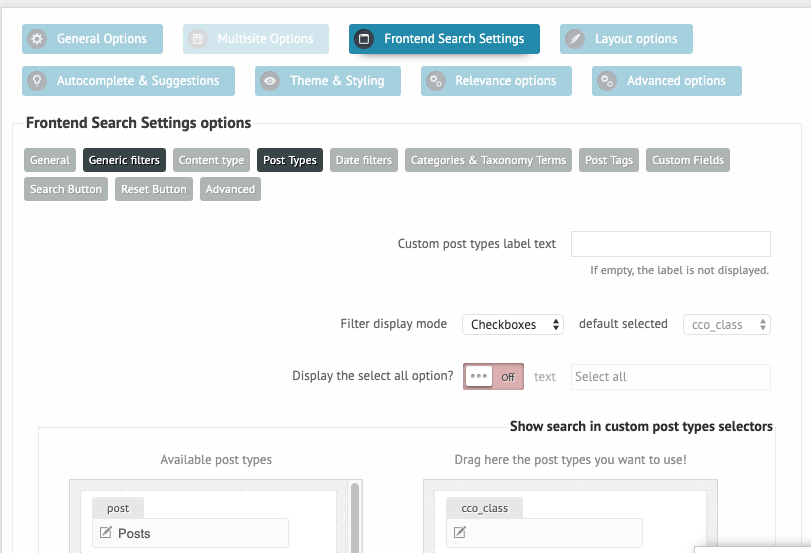 November 25, 2019 at 12:56 pm #24726
November 25, 2019 at 12:56 pm #24726Hi,
Sure! If you don’t need those selectors, you can just simply remove them: https://i.imgur.com/srwOdej.png
Best,
That should do the trick.
Ernest Marcinko
If you like my products, don't forget to rate them on codecanyon :)



 November 25, 2019 at 3:28 pm #24733
November 25, 2019 at 3:28 pm #24733I do need to limit searches to a specific custom post type, but I don’t want anyone to see that selector checked on the frontend. Is there another way to hide the checkbox?
November 25, 2019 at 3:34 pm #24734Hi,
But that does not change the outcome, it is only a visual filter.
The post types, that had been selected under the General Options -> Sources panel will be used for search. If you want to limit the search to specific post types, then choose them there, the checkbox filter is not required of that.If you still need them though, you can force hide them with this custom CSS:
Best,.asp_checkboxes_filter_box { display: none !important; }
Ernest Marcinko
If you like my products, don't forget to rate them on codecanyon :)




- AuthorPosts
You must be logged in to reply to this topic.
