Home › Forums › Product Support Forums › Ajax Search Pro for WordPress Support › This plugin changes the whole look of my website when activated
This topic contains 19 replies, has 2 voices, and was last updated by freerunner 9 years, 6 months ago.
- AuthorPosts
- October 15, 2014 at 2:19 pm #2670
Upon activation of this plugin my theme options change drastically (in your FAQ’s section of the plugin you state that this plugin is compatible with all WordPress themes because it acts independently). Activation of this plugin changes the header configuration, theme color and other elements and in fact makes the theme unwieldy. Please go into my WordPress account and see for your self. Also, my FTP log in is SFTP. Please advise
October 15, 2014 at 2:35 pm #2671Hi!
I just logged in, activated the plugin and flushed the cache just to make sure everything fits, but the site looks exatly the same to me. There is no way the search can affect the layout, simply because the declared stylesheet rules are strictly set to only apply to the ajax search pro elements.
I don’t see any search shortcodes places on your site. Are you sure you placed the shortcode corretly? In case you placed it into the theme, then a common mistake is that some users try to put it inside a form element, which won’t work, because the search includes a form as well, and a form element inside another form element is an incorrect html output. That might have been the problem, I can’t think of anything else.
Could you please be more specific of how the problem occured, as I could not replicate it, and I don’t want to change anything on your site, unless it’s neccessary.
Best,
Ernest Marcinko
If you like my products, don't forget to rate them on codecanyon :)



 October 15, 2014 at 2:48 pm #2672
October 15, 2014 at 2:48 pm #2672Is the squaretac.com/ url correct? Or is the wordpress under a subdirectory? I can only see a shop embedded via an iframe.
Best,
Ernest Marcinko
If you like my products, don't forget to rate them on codecanyon :)



 October 15, 2014 at 7:20 pm #2680
October 15, 2014 at 7:20 pm #2680The squaretac.com is currently using an iframe, this page does not have an issue (this page will be replaced with different content soon). Please visit squaretac.com/home and try looking at it again once your plugin is activated. Thanks.
October 16, 2014 at 7:43 am #2685Hi!
It was indeed something wrong. I saved the options randomly a few times on the search and flushed the cache. After refreshing the site it all went back ok. There must have been some kind of inconsistency with the database data and the cached data. It should work now properly.
Best,
Ernest Marcinko
If you like my products, don't forget to rate them on codecanyon :)



 October 16, 2014 at 8:08 pm #2693
October 16, 2014 at 8:08 pm #2693Plugin seems to be working now, but I was wondering if there is a way to include the shortcode in the header and not have the results restricted to the header div element. Is there a way that the plugin can have an extended drop down with search results? Thanks.
Update: The search results are extending upward on Google Chrome and looks really nice, but the search results in Firefox go across the whole page and are moving elements out of the way, and the elements will not go back to their original place unless I refresh the page. Please check this. Thanks.
-
This reply was modified 9 years, 6 months ago by
freerunner. Reason: update
October 16, 2014 at 8:16 pm #2694Also, I mainly purchased your plugin for one purpose; to search products within a plugin that I am currently using. The plugin is named Spreadplugin, which uses and API from spreadshirt to display products on my webpages. I need your search plugin to display results for those specific products that are being caches onto my pages. Is there a way to accomplish this? Please advise
Currently, the search results are displaying “no articles in shop, please rebuild cache” for the search results “Team Spartan.
October 16, 2014 at 8:31 pm #2696Hi!
Right now the plugin looks exacly the same to me on both browsers. I’m not sure if you changed it since then.
I’m not sure if that’s possible. The search is very flexible, but this might be only possible with some very heavy modifications. And it would also require a remote SQL access to the spreadshirt servers, which I don’t think it’s available. Unless the products are stored in the wordpress database as a custom post type, there is no way to search them. If you have them imported as a custom post type, then it will work just perfectly.
Best,
Ernest Marcinko
If you like my products, don't forget to rate them on codecanyon :)



 October 16, 2014 at 9:03 pm #2697
October 16, 2014 at 9:03 pm #2697I just attached a picture of what the plugin is doing on Firefox when I type in a search. I tried clearing my browser history and cache, but it is still happening.
Attachments:
You must be logged in to view attached files.October 16, 2014 at 9:06 pm #2699Here is the Spreadshirt API link: maybe you could make a better plugin for it, or at least maybe this can help improve my search function. https://developer.spreadshirt.net/dashboard.action;jsessionid=7C231B9DD2E347057301E8D14D323C27
October 16, 2014 at 9:15 pm #2700I just left the office, so I will check that firefox thing again tomorrow morning. Could you please post your operating system version, screen resolution and firefox version? I will double check this on another computer as well.
Best,
Ernest Marcinko
If you like my products, don't forget to rate them on codecanyon :)



 October 16, 2014 at 9:25 pm #2701
October 16, 2014 at 9:25 pm #2701Sure. Windows 8.0, Firefox 33.0, screen resolution 1920 x 1080. Thanks
October 16, 2014 at 9:41 pm #2702Internet explorer gets rid of your live search capability, and really isn’t working all to well.
October 17, 2014 at 9:37 am #2703Same here. I’m using win8.0, ff33.0 and the same resolution. I also tried on a different computer with a lower resolution, but it still works.
1. my computer: https://i.imgur.com/ml86kZ2.png
2. laptop: https://i.imgur.com/5Ih3buM.pngBut my guess is that it somehow get’s out of the boundaries based on your screenshots. I can’t reproduce it, but I might have a solution. Try to add the following CSS code to the search plugins “Theme options->Custom CSS” field:
div[id*=ajaxsearchpro3] { max-width: 243px !important; }Will check that IE, that’s a bit tricky. I’ve implemented fallback, but it only should apply with versions below 10. I hate IE, it’s almost impossible to check the version of it on server side, that is probably going to be a bug with the 3.2 plugin version. I’ll do some testing on both computers + virtual machine on that and get back to you with a hotfix.
Best,
Ernest Marcinko
If you like my products, don't forget to rate them on codecanyon :)



 October 17, 2014 at 2:23 pm #2704
October 17, 2014 at 2:23 pm #2704Awesome, the provided code seemed to fix the search results from shooting across the screen, but now there is a minor problem. The search results are going below the page profile so all of them cannot be seen. Please look at the picture provided:
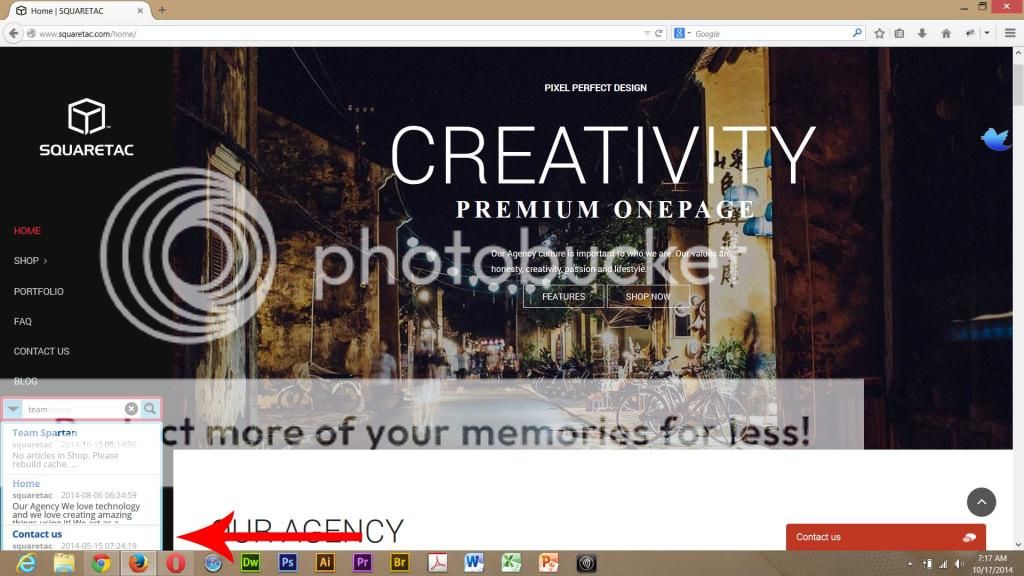
Thanks for your diligence in helping me get this fixed.
-
This reply was modified 9 years, 6 months ago by
- AuthorPosts
You must be logged in to reply to this topic.
