Need an enhanced search engine for your WordPress blog? Ajax search lite is a powerful ajax search engine for WordPress, just what you need. Friendly, Fast, Free.
A resonsive search engine, which will boost your user experience by providing a user friendly ajax powered search form. COMPLETELY FREE!
Demo:
[wpdreams_ajaxsearchlite]Features List:
- Search in posts and pages
- 2 nice themes
- Insert into post/pages or use the search widget
- Frontend search settings boxes
- Images in search results
- Fully ajax powered
- Uses jQuery for maximum compatibility
- Caches images for faster response
See also: Pro version on condecanyon only for 20$!

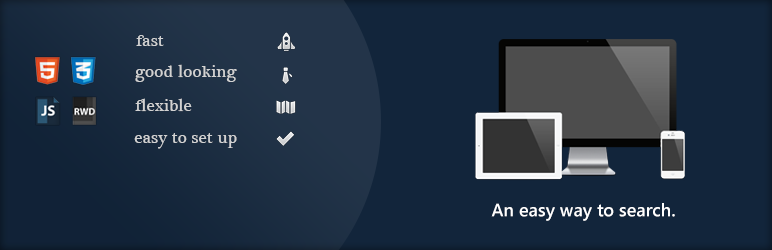
Comments 13
Hi,
I have a problem with this plugin, could you please take a look at this?
http://wordpress.org/support/topic/getting-a-white-page-in-search-results
Thanks!
I am interested to purchase your plugin of pro search ,but i had enough from predictive search plugin from another company and have now come to the point where i forgot about time and effort spent for predictive and now was looking for another plugin and came across your plugin and have installed lite version but it does not give any results.Good that i did not purchase pro and noticed that it may be useless too,but thought to speak to you about it as i may be doing something wrong .
Can you please check my website and advise why your plugin does not find products.
Will purchase after fully satisfied.
Regards.
kayani
Hi There,
i was wondering if you can tell me how to remove images from the results, i prefer just the header and text, also how do i shorten the description, its cutting it off on my theme
Thanks
COrey
Great plugin! thank you! Found a little bug: in the CSS style-underline.css, the result hover has: –G–Open-sans it should be Open-sans.
I am interested to purchase your plugin of pro search, can we modify for search filter for property listing ?
bug with ACF pro. On search results images from custom fields have background:url(‘POSTID/ATTACHMENTID’); instead of the file url.
This plugin does not open properly in Android Mobiles. It works fine in Chrome, but UC Browser seems to be not compatible.
Hi
I want to buy this plugin but have one question.
I have custom post type and custom taxonomy.
So if someone search anything I want to show the word they search and taxonomy for example they search “tour” then I want in the box which open down which give search result. “tour in uk” “tour in US” Here uk and us are taxonomy which having tour word in it
If yes, can I see example? Thanks
Hi
how i can enable the search by post id in the search plugin ?
i want to let people search post by its unique id
thanks.
Hi, I have a question about the search function of this plugin.
When I include derivative characters (á, ï, û, ë, ö, etc.) such as “Saint-Saëns” in posted articles, searching for “Saint-Saens” doesn’t result in a hit.
However, on the other hand, when I search for “Etude”, “Étude” is displayed, and I am wondering what the difference between these cases is.
And in both cases, the string “Did you mean:” is not displayed.
If possible, I would like to make settings so that “Saint-Saëns” or “Did you mean: Saint-Saëns” is displayed even if I search for “Saint-Saens.”
Is that possible?
Author
Hi,
This depends on the database and table collation. By default WordPress uses a case insensitive table collation when possible. Checking your database and converting the tables, the database and the rows to the correct, case insensitive collation will match accented characters against their non-accented counterparts.
Best,
Ernest M.
Hi,
I use Ajax Search Lite for my coupon website. When I clicked on the results from the search, it displayed the page with the search word instead of display the coupon itself. Could you let me know how to fix this problem. My website is: https://koolbate.com/.
In addition, could you also let me know how to make the search to highlight the search words in the results.
I’m using Ajax Search Lite and considering upgrading to Pro as long as I can solve one issue. Everything works fine except for the “AND search logic”. When I use “AND logic”, the search only works on the first word entered in the search field. When I enter the second word in the search field I get a “No Results Found” message. I have tested many different configurations only to get the same results. I’m using ACF PRO and searching on the custom fields. (The OR function works perfectly BTW) The search works on the custom fields, the only issue is that the AND logic is not working. Please advise if this is a limitation of the Lite version, or should this work – if so what should I check? Thank you.