This release includes major index table optimizations, as well as two new features.
By the way, do you have a copy of this plugin yet? You can get one HERE, feel free to check the demo as well.
New features
Search button within the filters
This feature was requested a long time ago, finally I was able to come up with a desired solution. A search button can be enabled within the filters box, and used as a trigger for the search or redirection to the results page. Example use here.
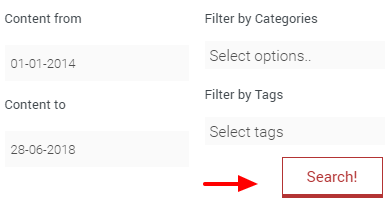
More details: Search button documentation
PeepSo Groups & Group Activities search
Due to the many requests of the PeepSo community, I decided to push this feature request forward and implement a basic search method to return PeepSo Groups and Group Activities (Posts and Comments) as results. This feature might be updated in the future with more options, depending on the user requests.
More details: PeepSo Groups search & Group activities search documentation
Changes & Improvements
UI option improvements
The Font, Background, Border and Shadow options UI has been greatly improved. These options should be more usable. The Font option now also supports custom fonts as well.
Index table
Post titles are indexed with and without certain allowed special characters as well. For example title L’art is indexed as both l’art and lart (previously only lart).
Index table now indexes shorter custom fields (<50 characters, like product SKUs) in a special way. For example field ‘001 002 003’ indexed as -> ‘001’, ‘002’, ‘003’ and ‘001002003 as well. This will improve matches by typos and/or missing special characters.
The index table cron option now includes 2, 3, 5, 15, 30 minute intervals as well.
An automatic long-request detection was also implemented, that lowers the queued items per request if neccessary.
GDPR
The plugin now displays a warning on the back-end if any cookie is to be set on the front-end with the current configuration. Please note, that otherwise the plugin does not use cookies by default. For more information you can check the GDPR documentation section.
WCAG Compliance improvements
Previously the plugin used ‘title’ attributes in many places to comply with vision impaired users. These attributes had been replaced by ‘aria-label’ and ‘aria-hidden’ attributes where neccessary.
Media attachment file content indexing
File content indexing was introduced in the previous release (4.13). A major performance improvement was implemented to limit file indexing queue to a maximum of 1 document at a single query. This is to prevent high CPU usages when indexing long documents.
The indexing CRON is now also automatically enabled when file content indexing is enabled (5 minute interval). This is neccessary, as files contents are not automatically indexed upon upload.
Other minor fixes
- Fixed numerous query issues, where the executed query was ’empty’
- WPML related fixes, mostly for taxonomy term results
- Some search bar themes were improved
- Range slider/Slider filters now properly follow the column width
- Synonyms with apostrophes are properly stored
- The custom field filter {get_values} syntax now gets the values alphabetically, ascending order
- ..and other minor improvements
Do you have a copy of Ajax Search Pro yet?

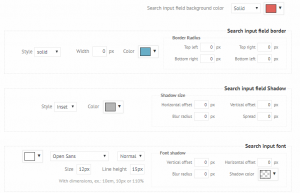
Comments 1
Hi, there is some filter or way that let me change the relevance or the ordering of searches based in the number of words that matchs in search.
If I am searching for “hello wordpress” the posts, attachments, pages, etc… that matches with both words must appear before the other elemnts than only has one word: “hello” or “wordpress”
In the logic I would like to keep first_logic ->AND second_logic->OR
thanks