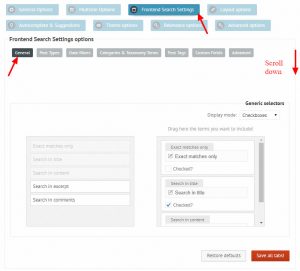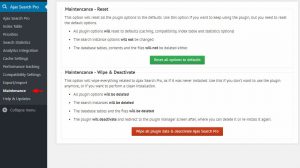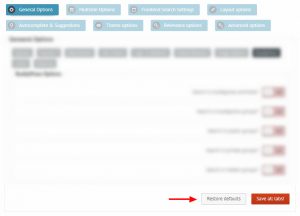Ajax Search Pro version 4.11 changes
If you are updating from a previous Ajax Search Pro version (pre 4.11), then this article holds important information about core changes, which might need re-configuration. For the full update log, please check this knowledge base article.
1. Generic selectors re-work
Search in title, content, exact matches etc.. selectors interface has been re-worked. It now allows more display modes and it’s also possible to re-arrange them. The changes can be found on the Frontend search settings -> General panel:
For more detailed information, check the Generic selectors chapter in the plugn documentation.
2. Advanced Title and Description fields
There are two major changes:
- The WooCommerce price fields (_price, _sale_price, _regular_price) are now automatically recognized and formatted as set on the shop (in both fields). The currency sign does not have to be prepended/appended anymore. In case you were using it like so:
{titlefield} - {_price}$..you should change that to simply:
{titlefield} - {_price}..and the price will be formatted and displayed with the currency sign automatically.
- Conditional brackets feature – a more sophisticated way to hide fields that does not have values, including prefixes and affixes and HTML as well. Read more about it in the Advanced title and description field documentation.
3. Maintenance submenu
A new menu has been added to allow re-setting the options or deleting (wiping) all plugin data, as if it was never installed:
4. Resetting options
A reset button has been added to the search instance options panel, in case you decide to revert all the instance changes back to defaults: