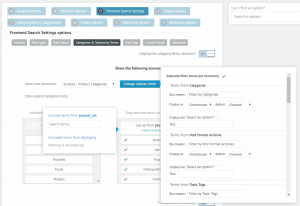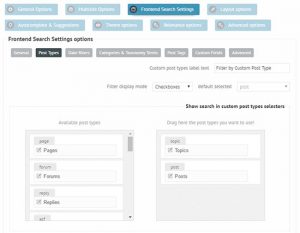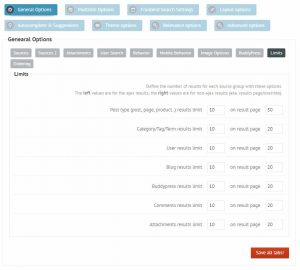Ajax Search Pro 4.9 changes
1. Category/Taxonomy term filters are re-worked
The old method of displaying categories and taxonomy terms has been fundamentally changed, and it’s not backwards compatible. This means, that you will have to re-configure this section. On the Frontend search settings -> Categories & Taxonomy terms you can find the new option:
You can find more details in the Category and Taxonomy Term filters chapter in the documentation.
2. Post type filters are re-worked
The post type filter options have been partially re-worked. This means, that the old ones may not work anymore. To re-configure, go to the Frontend search settings -> Post types panel:
3. Grouping settings have been re-worked
The old grouping related options were removed, and replaced with a more intuitive and feature-rich interface (Advanced Options -> Grouping). In case you were using the old grouping method, you will have to re-configure this as well:
4. New limit options
The previous results limit option has been removed and replaced with a completely new tab featuring result limits for each result source:
5. Cache location changed
This change should be transparent. All files, including dynamic stylesheets will be generated in the uploads directory, under the asp_upload subdirectory (wp-content/uploads/asp_upload/).
This directory will be created automatically, and in case of issues, the plugin will notice you to create this directory manually.
If you have any issues after updating, make sure to read this safe update guide.