Home › Forums › Product Support Forums › Ajax Search Pro for WordPress Support › Errors in Theme&Styling-Vertical Results, Images after upgrade to 4.17.4
This topic contains 5 replies, has 2 voices, and was last updated by Ernest Marcinko 4 years, 3 months ago.
- AuthorPosts
- January 24, 2020 at 11:33 am #25471
After upgrading to the latest plugin version (4.17.4), the styling of the search result box no longer works as expected. Also the images are no longer displayed.
With the previous version, the vertical result list worked as specified in the plugin settings, giving results like this:
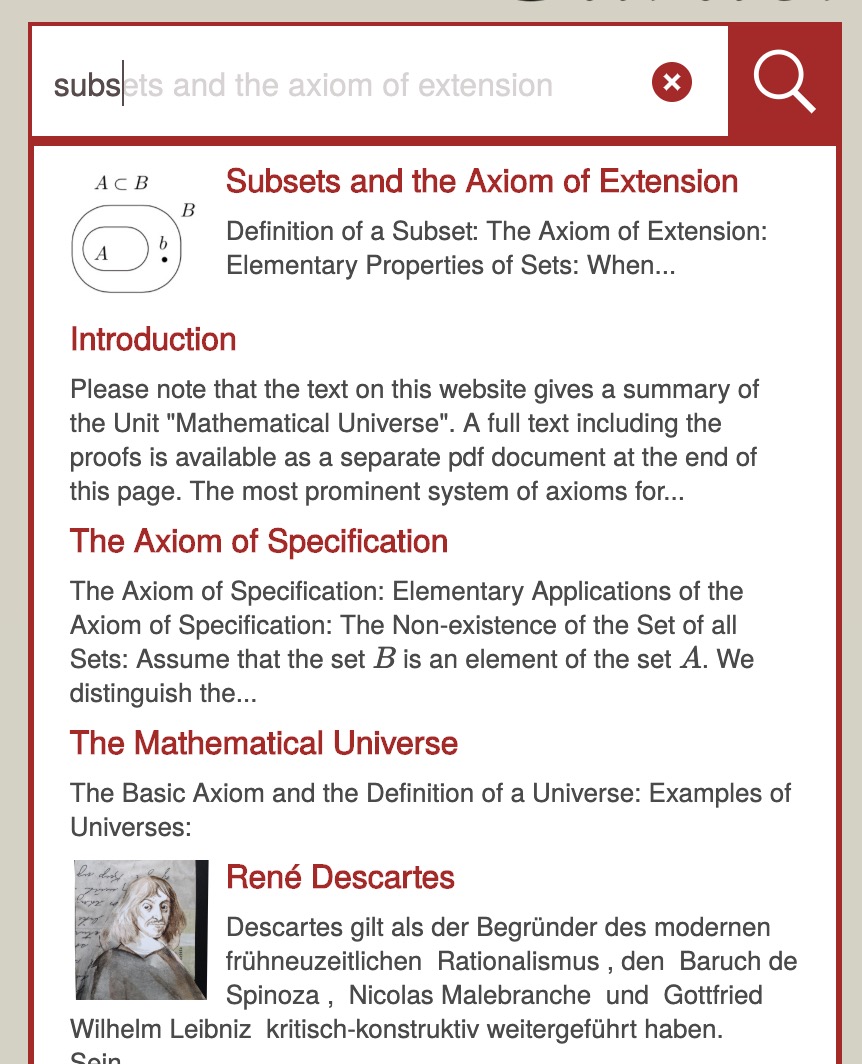
Without changing any of the search settings, the following is displayed after upgrading:
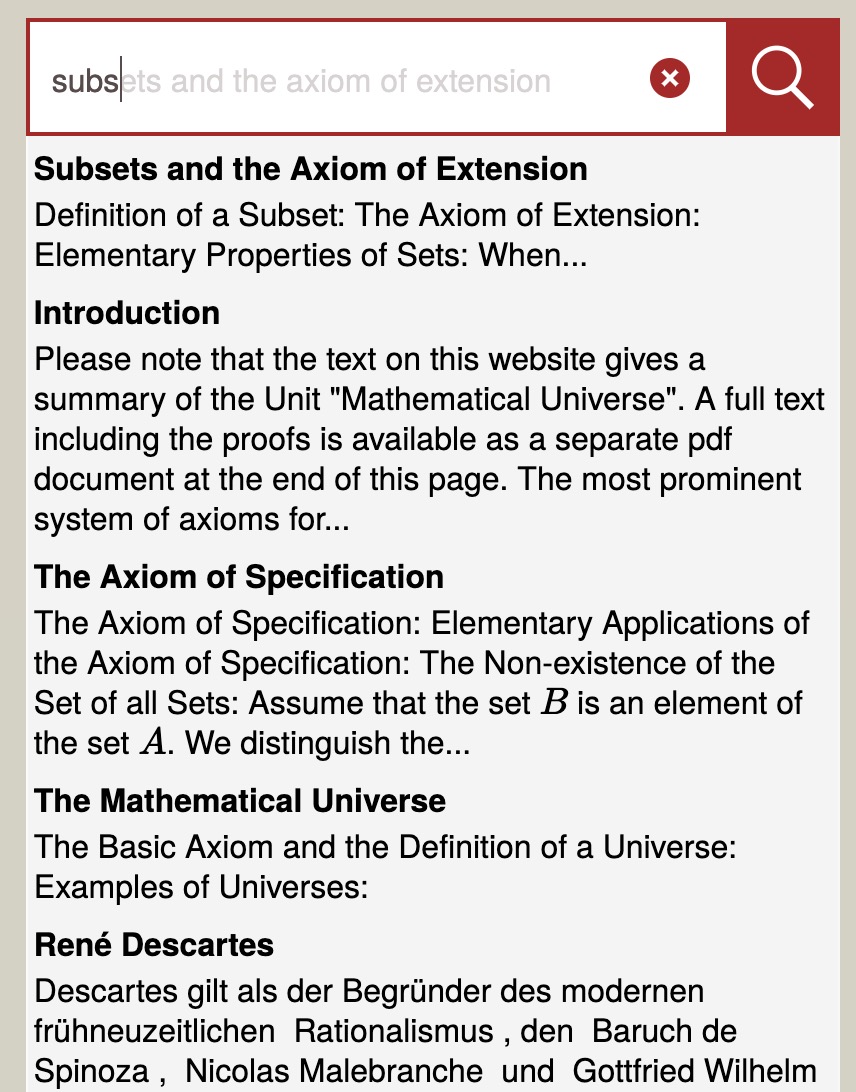
Best regards,
stlJanuary 24, 2020 at 12:23 pm #25472Hi,
Make sure to clear all layers of cache – including browser, page cache, asset cache, minify, CDN and cloudflare. That should very likely resolve the issue.
If not, then can you please add temporary back-end and FTP details? I would like to debug through the code to see what is missing there.
Best,
Ernest Marcinko
If you like my products, don't forget to rate them on codecanyon :)



 January 24, 2020 at 3:27 pm #25478
January 24, 2020 at 3:27 pm #25478Hi Ernest,
thank you for your impressively fast reply.
I tried clearing all caches but the problem persisted.
Then I found the culprit: The generated code for
uploads/asp_upload/style.instances-some-two-letter-extensions-here.csscontains a backslash where there shouldn’t be one:... #ajaxsearchprores1_1,#ajaxsearchprores1_2,div.asp_r.asp_r_1{position:absolute;z-index:11000;width:auto;margin:0\} ...When I delete this backslash, it works as expected again. When changing something in the Theme&Styling search settings and clicking on the “Save this search!” button, this css file is regenerated and the error is back in.
Best,
StefanJanuary 24, 2020 at 3:49 pm #25480Hi Stefan,
Thank you, I think I found the cause of the issue, it is the auto-minification script, there is an escape character left in one of the regular expressions.
The simplest fix for now is to turn this feature off here: https://i.imgur.com/oRr6p01.pngThat should resolve the issue. I will make sure to re-test this for the upcoming release.
Best,
Ernest Marcinko
If you like my products, don't forget to rate them on codecanyon :)



 January 24, 2020 at 4:07 pm #25482
January 24, 2020 at 4:07 pm #25482Not minifying the CSS does indeed resolve the issue. Thanks.
January 24, 2020 at 4:09 pm #25483Thank you, I will make sure to fix this for the upcoming patch.
Best,
Ernest Marcinko
If you like my products, don't forget to rate them on codecanyon :)




- AuthorPosts
You must be logged in to reply to this topic.
